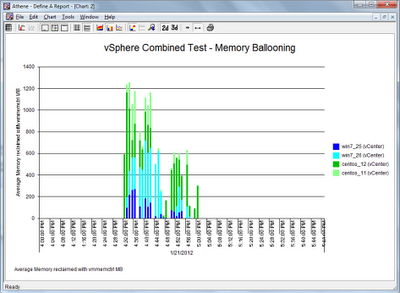Hyper-V dynamic memory in action
During the tests I found
some interesting observations with dynamic memory which I would like to share
with you.
High Pressure
I took this screenshot
when the tests were running. You can see that during the test a warning status
was activated, which alerted that memory demand of 1346 MB was exceeding the assigned
memory of 1077 MB, and at this point the memory balancer kicked in. This was a
point in time where pressure would have shown as over 100 on our chart.
Low Pressure
From this screenshot you
can see that assigned memory is set at 2352 MB but demand is well below that –
in this case the balancer will take away memory as it was not required.
Random I/O on Dynamic Disks
A comparison below
confirms the problem I encountered with random I/O on dynamic disks and the
fixed disk performed much better.
Conclusions, Caveats, and Final Thoughts
The overall the combined results for vSphere and Hyper-V were surprisingly
close.
Individual tests produced some
interesting findings
·
Windows CPU performance on Hyper-V was significantly
slower
·
Two vCPUs running a single process had little negative
impact
·
Random I/O on a Hyper-V dynamic disk had terrible
performance
·
Hyper-V dynamic memory worked great with no
performance penalty, from a management perspective a really good feature.
Caveats
·
Workloads were very general and dependent on perl
implementation
·
Many more variables could be taken into account
·
Result will be different on other hardware
That wraps up my vSphere vs Hyper-V showdown series - remember running benchmarks in your own
environment should be done to help you make the best informed decisions.
Dale Feiste
Consultant